Active Directory – created security group for giving users to access shared folder
Creating security group to give users an access to shared folder is a way to give a folder permission without touch the File Server.
So, it’s only add the user into security group in active directory to give that permission.
This step will help you when setup the security group and shared folder, check it out :
-
Create the security group with read only and full access permission.

-
In the File Server, shared the folder.
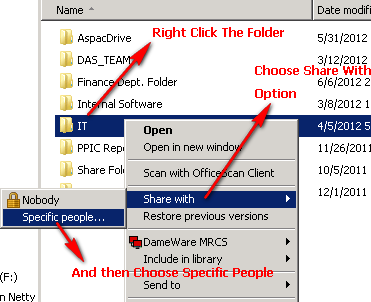
-
Add the security group with different permission level and make sure It have the same name with the first step.

-
Shared with people

- If user still cannot access the shared folder, please do log off and then login again.
I’m using windows server 2008r2 and windows 7 client when tested this. Hope this help people who read this.